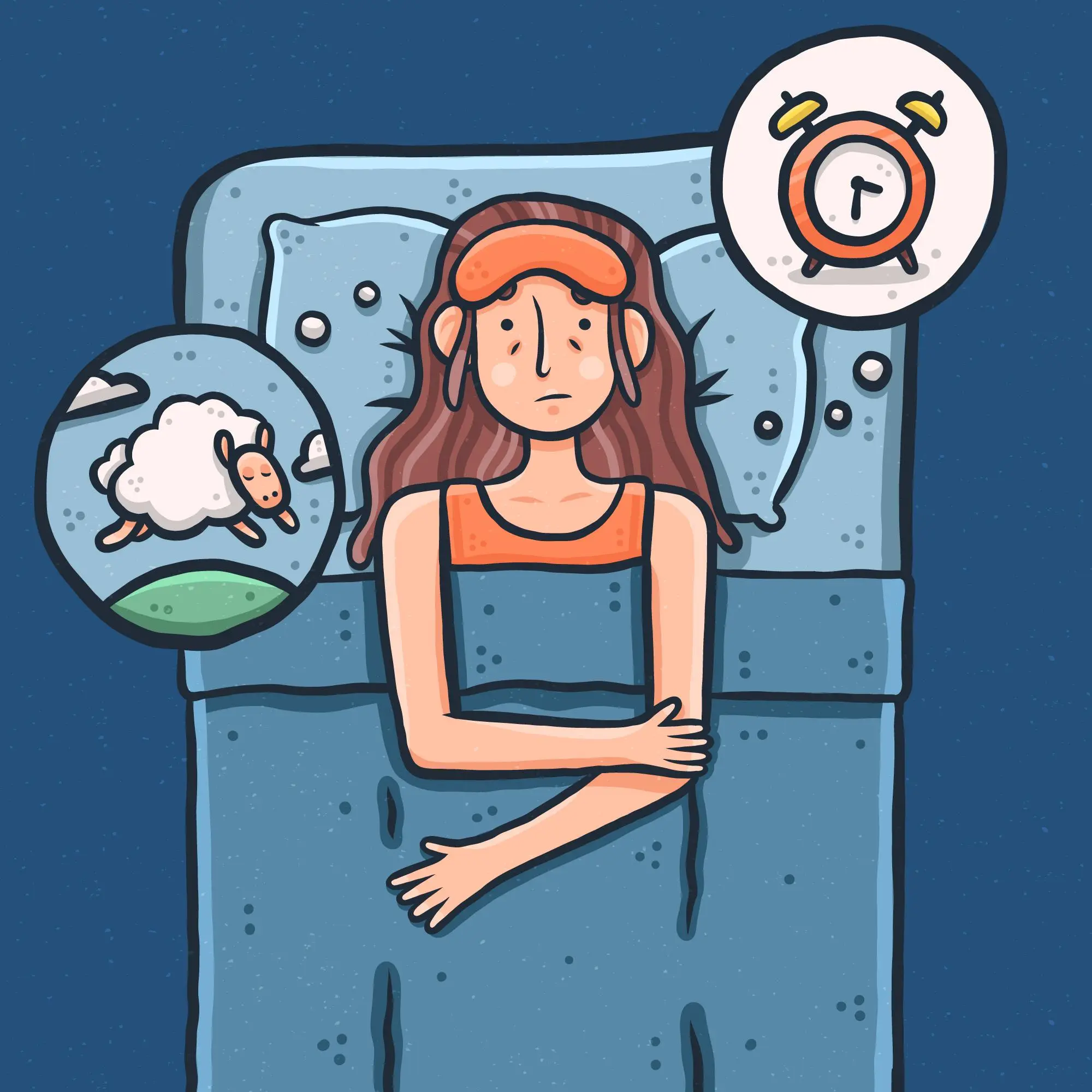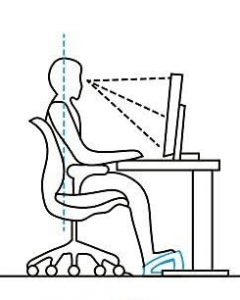Ergonomics for
Work desk
One of the leading causes of tension building in the neck, shoulders, back, and hips has to do with improper ergonomics in a seated position for work, school, etc. Particularly for work/school there are a few things to fix:
There are three things you would want to correct:
- Chair (height and back support)
- Hand placement (keyboard and mouse placement)
- Monitor placement
The Chair
The chair is the first thing to correct as the other two areas are dependent on the chair position. Before recommending the back support positioning, first you’ll need to know whether you are sitting correctly. A big issue is glute position in the chair. Many people slide forward or sit at the edge of the seat (particularly women). The biggest issue is either the chair is too big forcing people to sit closer to the edge so your feet don’t dangle or it’s because the screen is too far (monitor placement is discussed below).

"A big issue is glute position in the chair."
In which case the proper way to sit is to wedge your glute into the corner where the back support and the seat meet and sit into the back support. That may still be an issue with shorter people or you have a chair that might be too big to do so in which case a back support cushion would be ideal to set up. And if your feet are sitting off the floor you can simply add a footrest or box so your feet are resting comfortably flat on it.
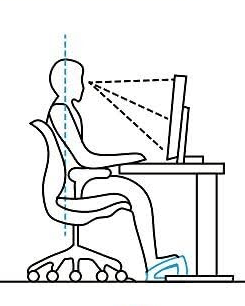
If the seat is too big and more than 75% of your hamstring (back of the thigh) is on the seat that means you’ll have to sit forward a little and additionally get a back support to fill in the gap between your lower back and back support. You would want to measure the distance from your lower back to the back support inorder to get the proper sized lumbar support.
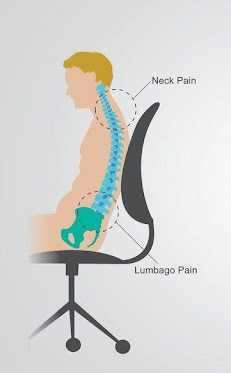
Lastly you’ll want to make sure the lumbar support is making contact with your lumbar spine which is a few inches higher than where your glutes meet the seat. If done correctly you will sit up straighter and have less rounded shoulders which will additionally correct your neck alignment.

Keyboard and Mouse placement
Once you have correctly positioned the lumbar support, sitting properly with your bottom back, and feet are supported, you can next look at the proper positioning of the arms and therefore the keyboard and mouse placement. With your arms relaxed and naturally at side, you would want to bend at the elbow roughly 90 degrees and wherever your hands are is where you will want to place your keyboard and mouse. Most likely you’ll have to either invest in an attachable keyboard tray or use a separate small table, tray, or lap pillow table to have a lowered position for the keyboard and mouse.
If you have a laptop you will have to invest in an external mouse and keyboard as the monitor adjustment will demand you elevate the laptop higher.
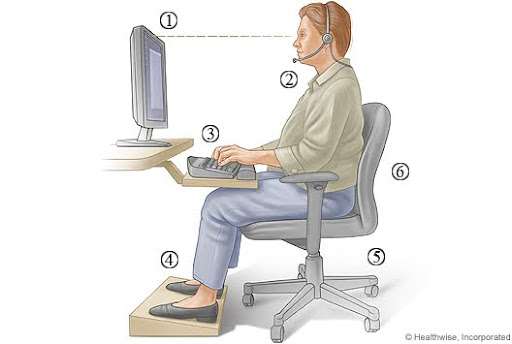
Some methods to deal with the issues that already exist as a result of improper ergonomics is to stretch, receive targeted massage and receive acupuncture from a licensed acupuncturist. Emergent Healing provides a comprehensive plan that encompasses all methods mentioned in its three prong approach.